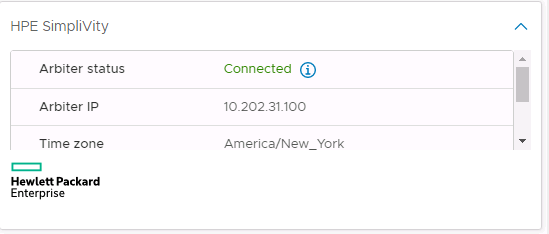SimpliVity CLi Arbiter Error
There is an abiter configured, but not reachable. (the service became stoped for this example)
$ svt-federation-show
.----------------------------------------------------------------------------------------------------------------------------------------------------------------------------------------------------------------------------------------------------------------.
| Federation |
+---------------------+--------------+---------------+--------+-------------------------+---------------------------+-------+---------------+-------------+-------------+-------------------+---------+--------------------------------+-------------------------+
| HMS | Datacenter | Cluster | Zone | Host | OVC | State | Mgmt IP | Fed IP | Stor IP | Version | Family | Model | Arbiter |
+---------------------+--------------+---------------+--------+-------------------------+---------------------------+-------+---------------+-------------+-------------+-------------------+---------+--------------------------------+-------------------------+
| vcenter01.svt.local | SVT-Training | SVT-Cluster | (none) | 10-202-31-121.svt.local | OmniStackVC-10-202-31-141 | Alive | 10.202.31.141 | 10.1.20.141 | 10.1.10.141 | Release 4.1.2.185 | vSphere | HPE SimpliVity 380 Series 4000 | Disconnected |
| | | | (none) | 10-202-31-122.svt.local | OmniStackVC-10-202-31-142 | Alive | 10.202.31.142 | 10.1.20.142 | 10.1.10.142 | Release 4.1.2.185 | vSphere | HPE SimpliVity 380 Series 4000 | Disconnected |
| | | SVT-DRcluster | (none) | 10-202-31-123.svt.local | OmniStackVC-10-202-31-143 | Alive | 10.202.31.143 | 10.1.20.143 | 10.1.10.143 | Release 4.1.2.185 | vSphere | HPE SimpliVity 380 Series 4000 | Disconnected (optional) |
'---------------------+--------------+---------------+--------+-------------------------+---------------------------+-------+---------------+-------------+-------------+-------------------+---------+--------------------------------+-------------------------'
In vCenter related clusters are marked:
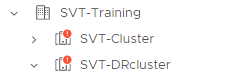
If we look for the details at the cluster level, we will see an alarm with this information:
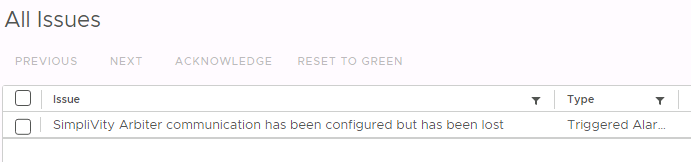
Now set a new arbiter for the SVT-Cluster and check the status.
$ svt-arbiter-instance-set --address 10.202.31.100 --cluster SVT-Cluster
..
Task Complete
$ svt-federation-show
.----------------------------------------------------------------------------------------------------------------------------------------------------------------------------------------------------------------------------------------------------------------.
| Federation |
+---------------------+--------------+---------------+--------+-------------------------+---------------------------+-------+---------------+-------------+-------------+-------------------+---------+--------------------------------+-------------------------+
| HMS | Datacenter | Cluster | Zone | Host | OVC | State | Mgmt IP | Fed IP | Stor IP | Version | Family | Model | Arbiter |
+---------------------+--------------+---------------+--------+-------------------------+---------------------------+-------+---------------+-------------+-------------+-------------------+---------+--------------------------------+-------------------------+
| vcenter01.svt.local | SVT-Training | SVT-Cluster | (none) | 10-202-31-121.svt.local | OmniStackVC-10-202-31-141 | Alive | 10.202.31.141 | 10.1.20.141 | 10.1.10.141 | Release 4.1.2.185 | vSphere | HPE SimpliVity 380 Series 4000 | Connected |
| | | | (none) | 10-202-31-122.svt.local | OmniStackVC-10-202-31-142 | Alive | 10.202.31.142 | 10.1.20.142 | 10.1.10.142 | Release 4.1.2.185 | vSphere | HPE SimpliVity 380 Series 4000 | Connected |
| | | SVT-DRcluster | (none) | 10-202-31-123.svt.local | OmniStackVC-10-202-31-143 | Alive | 10.202.31.143 | 10.1.20.143 | 10.1.10.143 | Release 4.1.2.185 | vSphere | HPE SimpliVity 380 Series 4000 | Disconnected (optional) |
'---------------------+--------------+---------------+--------+-------------------------+---------------------------+-------+---------------+-------------+-------------+-------------------+---------+--------------------------------+-------------------------'
There are now two arbiter setups, the new one for SVT-Cluster and the old arbiter for SVT-DRcluster
$ svt-federation-show -o xml | grep -i arbiterAddress
<arbiterAddress>10.202.31.31</arbiterAddress>
<arbiterAddress>10.202.31.100</arbiterAddress>
<arbiterAddress>10.202.31.100</arbiterAddress>
After starting the old arbiter service the state for SVT-DRcluster will be connected too.
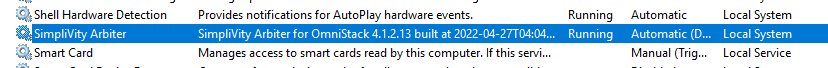
$ svt-federation-show
.-------------------------------------------------------------------------------------------------------------------------------------------------------------------------------------------------------------------------------------------------------------.
| Federation |
+---------------------+--------------+---------------+--------+-------------------------+---------------------------+-------+---------------+-------------+-------------+-------------------+---------+--------------------------------+----------------------+
| HMS | Datacenter | Cluster | Zone | Host | OVC | State | Mgmt IP | Fed IP | Stor IP | Version | Family | Model | Arbiter |
+---------------------+--------------+---------------+--------+-------------------------+---------------------------+-------+---------------+-------------+-------------+-------------------+---------+--------------------------------+----------------------+
| vcenter01.svt.local | SVT-Training | SVT-Cluster | (none) | 10-202-31-121.svt.local | OmniStackVC-10-202-31-141 | Alive | 10.202.31.141 | 10.1.20.141 | 10.1.10.141 | Release 4.1.2.185 | vSphere | HPE SimpliVity 380 Series 4000 | Connected |
| | | | (none) | 10-202-31-122.svt.local | OmniStackVC-10-202-31-142 | Alive | 10.202.31.142 | 10.1.20.142 | 10.1.10.142 | Release 4.1.2.185 | vSphere | HPE SimpliVity 380 Series 4000 | Connected |
| | | SVT-DRcluster | (none) | 10-202-31-123.svt.local | OmniStackVC-10-202-31-143 | Alive | 10.202.31.143 | 10.1.20.143 | 10.1.10.143 | Release 4.1.2.185 | vSphere | HPE SimpliVity 380 Series 4000 | Connected (optional) |
'---------------------+--------------+---------------+--------+-------------------------+---------------------------+-------+---------------+-------------+-------------+-------------------+---------+--------------------------------+----------------------'
The vCenter GUI is also showing the arbiter status